Does the spam count in Gmail bother you? It certainly does.
Are you too lazy to delete your spam messages every few minutes? Of course you are.
Would you like to preserve your spam messages just in case they might contain a legitimate email? Of course you would love to.
You hate using third party tools such as Greasemonkey scripts to accomplish this very simple task? Of course you do.
Well, you’re in luck. I found this quick tip at Lifehacker and thought it’s too good not to be shared. The idea is to create a filter telling Gmail that all incoming spam messages should be marked as read. Of course, Gmail will keep spam messages for 30 days, giving you enough time to rescue legitimate email when you get that angry call from a customer or friend (Ummm… euhh… why didn’t you reply to my email yet!!!).
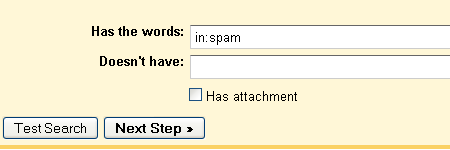
What you have to do is create a new filter, add “in:spam” in the “Has the words” field, click next, ignore the warning given by Gmail (because, well, contrary to what they say, it works!!!), choose “Mark as read”, and click create filter.
Simple, efficient, and clean. Enjoy!
Founder of SOFTKUBE, lead developer, and getting things done addict. Passionate about open source, user interface design, business development, and the tech world.
A small team of experts developing simple, usable, and high-quality web solutions. We blog about business, entrepreneurship, web development, and technology.
Gaining Access to a Legacy Google Apps Account When Phone Verification Fails
Custom Theme Migration from Drupal 9 to Drupal 10
How to Change the Most Recent Git Commit Message
How to Make Google Chrome Forget a Permanent HTTP 301 Redirect
Business Cheat Sheets CLI Design Development Downloads Drupal Email Google Apps HID Keyboards Multilingualism Open Source Philosophy PHP Pointing Devices Productivity Quotes Science Security SEO Technology Thoughts Windows Zend Framework